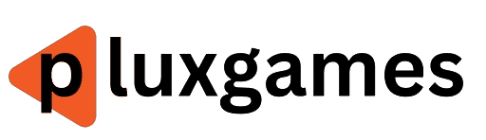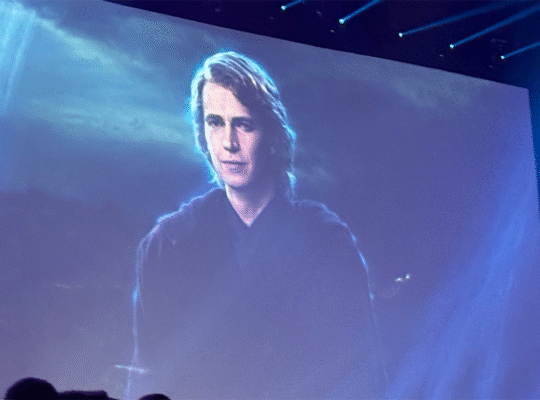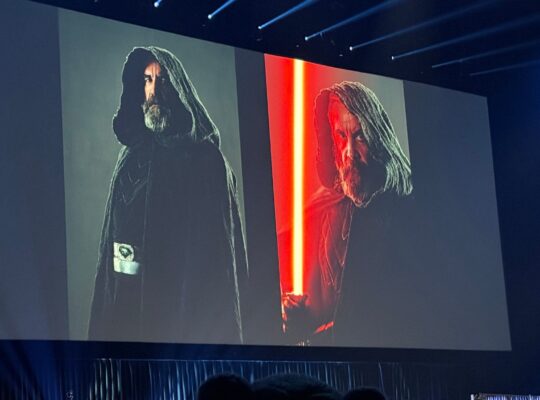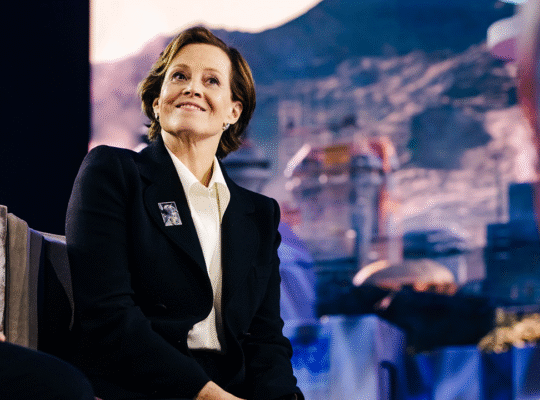Shure is one of the most respected audio brands and over the last few years, it’s had gamers and content creators right in its sights, and it just launched its latest product for this audience: the Shure MV7i. It’s an update to its popular line of streaming mics but thanks to its built-in audio interface, excellent recording quality, and high-quality DSP audio FX, it’s easily one the best mics yet. At $349, it’s not cheap, but with everything it offers it still might wind up saving you money.
Shure MV7i – Design and Features
The MV7i looks virtually identical to the company’s other MV7 microphones. It has a sleek black cylindrical body that’s half metal and half foam pop filter. There is a bright RGB strip along the middle of it indicating whether it’s live or muted and what your current levels might be, though this can be configured in the software or mobile app. The whole thing is mounted on a U-bracket that can attach to any stand or microphone arm, whether it uses the smaller 3/8-inch thread or the larger 5/8-inch.
But let’s call a spade a spade. Its design is meant to evoke Shure’s legendary SM7B, one of the most popular broadcast and recording mics in the world.You’ve probably already seen it even if you didn’t know which mic it actually was as it’s seen on some of the most popular video podcasts. The MV7i differentiates itself with prominent “Shure” branding on both sides and that RGB strip, and is also a touch smaller – but there’s no doubting that the design is intentional.
Unlike that microphone, the MV7i connects through USB Type-C. You can use it plug-and-play with Windows, Mac, Android, or iOS, and there’s no need for additional hardware, unlike the SM7B. This mic is designed to be used on a computer or with a smartphone, so you’ll find that it gets plenty loud and sounds great straight out of the box.
Its claim to fame is that it features a built-in audio interface that allows it to connect to a second source. If you look at the back of the microphone, you’ll find a USB Type-C port to connect to a phone, tablet, or computer and an XLR combo jack that can also accommodate a ¼-inch instrument cable. In combination with its software, this essentially makes it a microphone, audio interface, and mixer all in one package.
The majority of streaming microphones today use condenser capsules. Condensers can sound great and they have a wider frequency response which can make them sound more natural in crystalline. At the same time, they will pick up just about any sound in your room, including the clack of your keyboard, the fans on your PC, ambient reverberation, and any background noise that might exist.
The MV7i, on the other hand, uses a dynamic microphone capsule, which is much less sensitive and doesn’t pick up nearly as much unintended noise. If you happen to be streaming in a room with hardwood floors or f bare walls, a condenser microphone will capture almost all of that reverberation (or room noise) and send it directly into your stream. The MV7i, with its dynamic capsule, will cut that out and minimize how much makes its way to your audience.
Don’t mistake this lack of sensitivity for a lack of quality – dynamic microphones are incredibly popular for broadcast purposes for a reason. They have a more limited frequency response range that’s perfect for capturing the human voice and this bit of frequency crunch allows it to deliver a classic “radio voice” type of sound signature. If you want it to, that is.
Within the Motiv Mix app, you’re able to craft its sound profile using its built-in digital sound processing (DSP). This audio processor opens the door to a lot of different customizations and studio FX. I’ll dive more into this in the software section, but for starters you can choose whether you are recording speech, singing, or an instrument, set automatic gain levels, and customize the tone to be dark, natural, or bright, ensuring it matches your voice.
Being able to mix two sources is a powerful bit of functionality. For example, this is great if you want to record a two-person podcast or stream, but it’s also capable if you want to record an instrument. I was able to plug my guitar directly into the microphone and then send that through to my DAW of choice (which is Reaper).
Its second channel also offers its own range of DSP customizations. Like the microphone itself, you can set it to either speech mode or singing mode, have it automatically adjust levels (or set them manually), adjust tone controls, reverb, a real-time de-noiser, pop filter, and more.
The LED strip along the center also serves a purpose. By default, it’s set to indicate the levels of both sources. If you are too quiet and your second channel is too loud, you’ll be able to see that visually right away. This can also be customized within the software if you’d rather have it be a static color or act as a meter for only your voice.
If you are a solo broadcaster and don’t play an instrument (or don’t have a need to run a second XLR or 1/4-inch source into your mix), you don’t need to worry about the MV7i. If you do, however, and don’t mind doing your mixing on a PC, it will save having to buy an interface and/or mixer separately (and save desk space in the process).
The only thing you’ll need to buy is a stand. The mic only includes a U-bracket, which doesn’t support the mic alone for immediate use. Given its price, I would have liked to have seen something included, but packaged stands are usually pretty poor and leave you shopping for a better one anyway. Still, out-of-the-box usability should be a more important consideration in the microphone market.
Shure MV7i – Software and Customization
While the microphone is plug-in play across every platform, I would definitely recommend picking up the Motiv Mix software or app depending on what you’re using it for. I was able to test it on both the PC and Android and the experience was straightforward for both devices. You have access to all of the customization features for both sources right on the app, but when you download the PC version, you also get the ability to mix sources and record all in one place.
When you open the PC software, you’re greeted with a mixing board that includes your headphones and a channel specifically for the mix coming from the software. You can view all of the sound sources connected to your computer as well as the MV7i and whatever is connected to its XLR port, and then add these individually to the mix. Every channel has its own meter and gain slider. You also have the ability to monitor your mix, so you can hear what you’re sending to your stream or podcast in real time.
Despite looking similar, this doesn’t have the same kind of functionality as a number of other streaming mixers like the GoXLR. While you can add different audio sources, Motiv Mix doesn’t create multiple virtual devices that you can direct game audio and music toward. Instead, it only creates a single input and output for the mix that you’re making. It is a mixer that can be used for streaming, but it’s not necessarily a stream mixer as we’ve come to know them.
Clicking the gear icon next to the MV7i’s panel takes you to its settings menu. This is split into three parts, one that applies to all of its audio output and separate settings menus for the mic itself and whatever audio device you have running into it. The Global Settings Menu gives you a noise gate that captures everything and limits what can make it through, an audio output method (stereo, mixdown, and multi-track), adjustments for the realtime monitoring from its headphone jack, reverb settings, and customizations for its LED strip.
Clicking through to the mic or secondary input settings reveals even more options which are largely mirrored between the two. Both offer the ability to designate whether you are looking at speech singing or recording an instrument. Selecting one of these can alter which options are available but doesn’t change the function and characteristic of the recording.
Need to upgrade your audio gear?
Check out our roundup of the best gaming headsets!
The DSP is powerful and gives many different effects that go above and beyond what you’ll find built into software like OBS. You can set the gain manually with up to 36dB of headroom or allow the microphone to adjust levels on its own. There’s a compressor with light, medium, or heavy settings to ensure you don’t get too loud or quiet at any given time and a limiter which prevents clipping. There’s a real-time denoiser that removes white noise from the background and works in conjunction with a high-pass filter that catches low frequency noise like an HVAC unit humming in the background. There’s also a digital popper stopper which prevents the capsule from picking up the distortion of plosives. Lastly, there are tone settings, which I talked about before, to make sure your voice comes through with the character you would prefer it to have.
The only difference between the two that’s worth mentioning is that the input menu has an option for phantom power. This can be necessary for condenser microphones and allows the MV7i to interface with different types of gear, even outside of Shure’s product family. If you’re not a fan of constantly using software, don’t worry. All of your settings for both inputs are saved to the mic itself. After setting it up the first time, you don’t need to use it again unless you want to make a change.
Shure MV7i – Performance
The MV7i is an excellent microphone that shouldn’t come as a surprise because every MV7 so far has been very good. What does stand out, however, is that it is much more expensive than any other model in the family currently. As a flagship product at $349, it is close to perfection – close, but not quite.
First off, I love the versatility this mic offers. Its built-in DSP is excellent, and I find that its automatic level adjustment is better tuned than any of its previous models. The last generation of MV7 microphones were already very good, so the baseline going into this one was high. Either way, it’s responsive but not jarring in how it shifts, and no matter what type of content you plan on creating, a natural sound is going to be ideal and probably what you’re shooting for. If you’re sitting quite still and don’t want to risk unintended fluctuations, however, I like that you can easily turn it off and lock the gain to your preferred level.
When I first tested it, I expected it to have a dark sound signature with a wide low-end and was surprised to find that it actually sounded quite natural. That’s because the tone slider defaults to its middle setting, fittingly titled “natural.” Adjusting this slider makes a meaningful difference in the character of your voice or the subject you’re recording. For a rich broadcast style, I tipped the slider to the Dark setting and touched it up about 20% to preserve some crispness to my speech. For recording my acoustic guitar, natural or bright was a better fit. I like that these aren’t toggles but that you can freely slide along its range until you settle on what sounds best to you.
Its noise rejection is very good, too. My clicky mechanical keyboard (with Kailh Box Navy switches, the clickiest of the clicky) barely made its way into my recordings and my air circulator was cut out entirely. Likewise, the sound of my kids playing downstairs – elephantine though their little bodies sound – also rarely made its way through and was quiet when it did. After testing it for a while, I did toggle the smart noise gate back on. Its default setting was effective yet remained natural and eliminated the aforementioned sounds (though did need to be tweaked depending on the situation).
My favorite feature was the real-time denoiser. It works incredibly well and has almost no impact on your voice. Turning it off didn’t seem to impact the overall quality of my vocal capture and immediately demonstrated how much room noise it actually removes – it’s impressive. Think of active noise cancelling on a gaming headset and the digital, compressed, almost nasally effect it has on quality – it imparts on your voice to limit background noise. Those detractors are completely absent here while also being way more effective.
Taken as a whole, the MV7i feels like a broadcast mic for the masses. Unless you’re recording in an echoey bathroom, it virtually eliminates the need to use sound treatment. You can worry far less about your roommate or family member making a guest (vocal) appearance on your stream; unless they’re talking at full volume in the room with you, they likely will be quiet at worst and probably not audible if you also use the noise gate. You can use a gate with a condenser mic too, sure, but even when you’re speaking and the gate isn’t in effect, the MV7i will simply block out far more than any condenser capsule microphone is able to.
So, why isn’t it perfect? The lack of a stand is one. Second, it comes with reverb enabled and way too loud by default and you have to download the software just to turn it off. The biggest reason is that there aren’t any onboard controls outside of muting the microphone. The original MV7 allowed you to adjust gain levels with a simple swipe, but Shure has moved away from that with each model since.
While the software is fine, the mic also saves your settings to its onboard memory, so once you’re configured, you don’t need to use it again. But adjusting gain, that’s something you’ll almost certainly be doing. And without any kind of onboard controls like the original MV7 had, you just have to open the software or fiddle with settings in Windows to dial in your level.