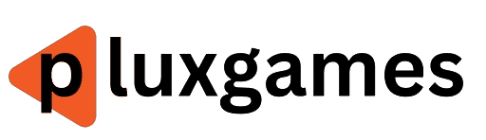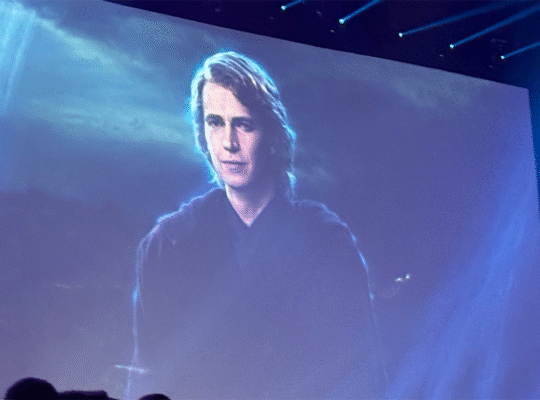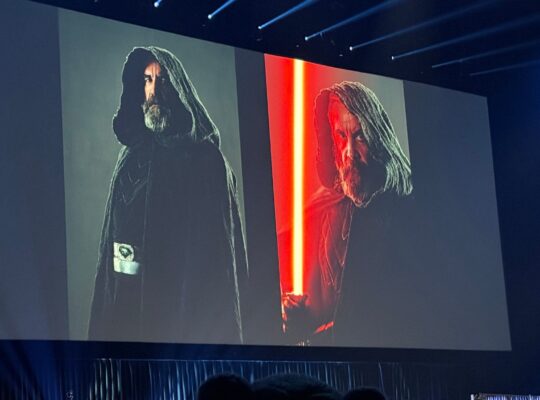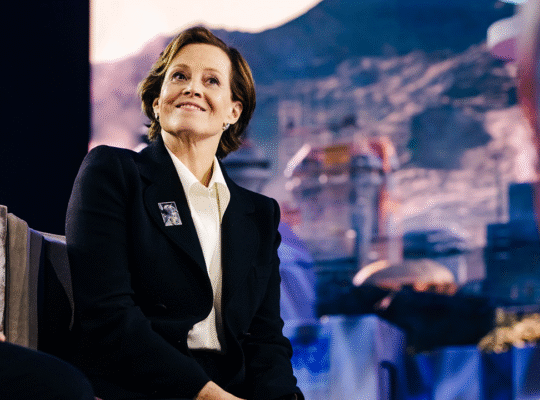Although Pulsar may not be a household name when it comes to gaming hardware, it’s already made a major first impression in the enthusiast space for mechanical keyboards. For gaming, you want something that is responsive, of course, and the multitude of mechanical switches available means there’s bound to be something that caters to your tactile preferences. Meanwhile, gaming-branded keyboards often offer flashy designs, adjustable RGB backlighting, or features that help you control your PC in various ways. The wired-only Xboard QS is the only fully built keyboard Pulsar has available, and it covers all those bases wonderfully – it’s also the heaviest, most durable plank I’ve ever had. I must admit, however, that its price tag will cause hesitation: $300. It’s a tall ask, but in turn you get one of the best gaming keyboards out of the box.
Pulsar Xboard QS – Design and Features
Getting my hands on the Xboard QS was pretty intimidating because I cannot overstate how hefty this thing is. At 1480 g / 55.2 oz, it’s the first time I’ve handled a tenkeyless keyboard that could be used like a weapon. I’m constantly moving things around my desk, making space for other peripherals or just shuffling around my setup, so something as heavy as the Xboard QS isn’t entirely ideal for my situation. It’s built like a tank with a fully aluminum chassis and constructed with several layers including the frame and multiple foam pads underneath. This gives the keyboard extra stability and improves impact absorption of keystrokes, which also makes that signature “thock” sound a little more satisfying.
It sports a vaguely retro-futuristic vibe with its Pulsar branding, and the pristine white color scheme with a select few black keycaps and accents create a nice contrast that’s aesthetically pleasing. There’s also some tasteful RGB backlighting around the keycaps and through the LED strip above the F-keys. The lettering on the double-shot PBT keycaps isn’t translucent so the RGB won’t shine through, but the clean stylings of the Xboard QS make up for that.
Looking for a new gaming mouse?
Check out our roundup of the best gaming mice!
The top of the keyboard is where things get interesting. I find the volume control knob to be super useful, and with the function key, it doubles up as a way to control the 44 preset RGB lighting profiles. But perhaps its marquee feature is its built-in ability to hotswap between two systems with the press of a button. At the top right, there are two buttons (one marked “X” and one marked “+”) which let you bounce between two devices. Since the Xboard QS is not a wireless keyboard, it features two USB-C ports which let you connect to multiple systems. It’s like having a little KVM switch built into your keyboard. The two USB-A ports let you connect other devices as well, which would likely be used for an accompanying mouse for your systems. As cool as it is, it’s admittedly a niche feature since this is for a very specific use-case.
My favorite thing about the Xboard QS is the type of mechanical switch it uses. The Kailh Box Ice Mint 2 is a buttery smooth linear switch that’s quiet and easy on the fingers – it has a light actuation force of 38g and a standard actuation point of 2.0mm (and bottoms out at 4.0mm). While I’m already partial to linear switches, I was still impressed with its consistency and responsiveness whether I was typing or gaming.
The Pulsar Xboard QS is an amazing wired tenkeyless mechanical keyboard, but $300 is $300.
In recent years, gaming-centric companies like Razer, Logitech, and the like have used proprietary in-house switches and put out keyboards that have much shorter actuation points and travel distances. From a technical standpoint, your input will be registered faster (by fractions of a second) – however, I haven’t found that to be a particular advantage in my experience, probably because I am not a professional gamer (and tend to register errant inputs while typing with much shorter actuation points). While the Kailh Box Ice Mint 2 might still use a standard actuation point, it just feels really good to use all around. While folks who want “high-performance” switches or prefer tactile or clicky switches might be disappointed at first, another important feature of the Xboard QS is how easy it makes physical customization.
Pulsar Xboard QS – Software and Customization
Swapping out keycaps for fancier aftermarket ones is beginner-level customization, and you can do that trouble-free with the keycap puller that comes packed with the Xboard QS. But swapping out mechanical switches is some next level stuff – Pulsar makes that straightforward as well thanks to the Xboard QS’s modular design. Underneath the keyboard, you’ll see a foam layer and some of innards semi-exposed, but swapping out mechanical switches is super simple. You can use the mechanical switch pulling tool included in the package to pluck out individual switches by pinching them on the notches on the north and south. After the first time you remove a switch, you get over the fear of thinking you’ll accidentally break something.
By giving you the tools necessary and making these parts of the keyboard essentially plug-and-play, its modding is made simple. You also get six extra Ice Mint 2 switches in case you need to replace any of them. While I wouldn’t want to swap them since the stock switches are absolutely fantastic, it carves out a niche that very few gaming keyboards offer. As for switch compatibility, the Xboard QS supports MX-style 3- or 5-pin switches including those from makers such as Gateron, Cherry, Holly Panda, and more.
Given that Pulsar isn’t a company with several product lines feeding into an ecosystem, such as Razer, Asus, Corsair and the like, it’s not surprising that its software support is limited, at least directly. You can download the QMK toolbox from Pulsar, but that alone doesn’t do anything. You also need to use supporting third-party configuration programs like VIA, Signal RGB, Remap, and/or Vial to customize things like key assignments and personalized RGB profiles. It takes some extra effort to figure out compared to the all-in-one software suites for gaming peripherals, but it’s not impossible to see how it all works. It further emphasizes the fact that the Xboard QS is intended to be an enthusiast-level keyboard and for those who are interested in the nitty-gritty of customization.
Pulsar Xboard QS – Performance
As I do with all the PC gaming peripherals I review, I played several ranked matches in Counter-Strike 2 and ran through my daily dungeons and raids in Final Fantasy XIV to get both a sense of its competitive and casual gaming performance. I wasn’t surprised to really enjoy the combo of the Ice Mint 2 linear switches and the solid construction of the Xboard QS. With responsive and satisfying keystrokes, techniques like quick-strafing and peeking in Counter-Strike 2 were as easy to pull off as they could get. Whether I was hitting Shift and Ctrl for when I needed to walk or crouch at a moment’s notice, or mashing on Space and Ctrl to crouch-jump, the stability and consistency between each keystroke left me confident in my movements.
The Kailh Box Ice Mint 2 is a buttery smooth linear switch that’s quiet and easy on the fingers.
In FFXIV, I like having the standard 2.0mm actuation point lest my heavy hand accidentally execute a cooldown while waiting to pull a boss. That said, I’m particular about the tactility of the keycaps themselves, which helps me distinguish one key from another when frantically going through my attack rotation in raids. And because the Ice Mint 2 switches have a fairly low actuation force, using the Xboard QS puts a lot less stress on my fingers, making longer sessions much more manageable.
Something I really like doing when I try out a new keyboard is play Stepmania – the PC equivalent of Dance Dance Revolution – using the arrow keys. It’s not just to see how fast its inputs are, but to get a good feel of how responsive its keys and switches are in high-stress scenarios. The keys themselves are set quite deep into the keyboard on the Xboard QS, though, and this was noticeable where my finger would come in contact with the board itself when bottoming out on the up-arrow key. However, getting perfect combos on songs was really satisfying thanks to the smooth linear switches. Similarly, the keyboard’s construction provided stability and a bounciness that played well with rapid keystrokes.
Those sentiments extend to how much of a joy it is to type on the Xboard QS. I still stick with my Cherry MX LP 2.1 for all-purpose scenarios, but this is the closest I’ve been to considering swapping to a different keyboard full-time. Ultimately, if I’m shelling out around $300 for a keyboard, I would want to make damn sure it was a good fit for every scenario I’d use it in.
Purchasing Guide
The Pulsar Xboard QS goes for $300 and is available now in limited quantities from Amazon and the Pulsar website.