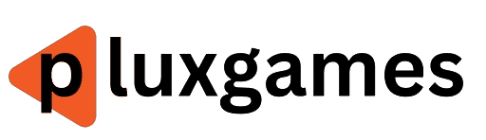Gaming chairs have a lot of bad stereotypes – you’ll hear “they’re uncomfortable, they’re poorly made, they’re more concerned with good looks than good ergonomics.” While these don’t apply to every chair (and certainly not the best gaming chairs we’ve reviewed), the Duelhawk Ultra 2 checks far too many of those negative boxes to be a good recommendation. Its high asking price and uncomfortable design makes this a gaming chair best avoided.
Duelhawk Ultra 2 – Design and Features
The Duelhawk Ultra 2 is the successor to the original Ultra which was released in 2022 for around $450, which was positively reviewed overall and, for all intents and purposes, was a pretty standard racing-style gaming chair. On the surface, the Ultra 2 looks pretty similar and trades the all-PU leather or all-fabric design for a mix of materials. The back and seat are a bit flatter, and it has lumbar and neck pillows but doesn’t have the elastic straps to keep it in place.
Zoomed out, it looks like a fresh version of the Ultra, which is what you would expect…until you see that Duelhawk has tripled the price and is asking for $1,300, seemingly marked down from $2,199. Wait, what? That makes the Duelhawk Ultra 2 one of the most expensive gaming chairs you can buy, positioning it alongside Steelcase and Herman-Miller – that’s quite a change from the original.
Let me be clear here: I don’t have anything against expensive computer chairs. They have their place, but as I looked closer at the Ultra 2 on paper and gave it a close once-over in photos, I struggled to see what was different enough to justify tripling the price of the original.
Now that it’s here and I’ve spent a week testing it, I can say for sure: it’s ridiculously overpriced. There are positive qualities about it such as the high-quality materials and top-notch choice in fabrics, which Duelhawk boasts. The PU leather is soft and breathable, and the fabric on its seat and back is stylish and pillowy (though it captures pet hairs almost immediately).
The mechanical and structural bits are also quite good. It uses an aluminum wheelbase and oversized casters for easy movement. The tilt base is clearly heavy-duty, as is the gas piston that controls height. The armrests have this nice mirrored plating that’s almost identical to Secretlab, and I really like the look, even if the pads on top are too stiff to lean your elbows on for very long.
Looking for a chair worth its price?
Be sure to check out our roundup of the best gaming chairs!
I also like that the seat and back are both wide and can accommodate different sitting styles, like crossing one or both legs underneath you. It’s also well-suited for people of different sizes, from 5’3” to 6’3” height and up to 300 pounds in weight.
The Ultra 2 tries to distinguish itself with its “advanced ergonomics.” There are certainly ergonomic elements to it with the memory foam lumbar and neck pillows that are adjustable using its unique rail system, also trimmed in a nice and soft fabric. The backrest also bolts into the tilt base with a thick steel leaf, so anytime you lean back, the lumbar support stays in the right position.
This does mean that there isn’t any traditional recline, however. Since the backrest is attached to the base instead of independent arms like most other bucket-style gaming chairs, you can’t simply pull a lever and lean back into a deeper horizontal position. Rather, you can lean back into a deep rock but the seat tilts with you. You can adjust the tension of its movement using a knob on the bottom or lock it into an upright position using a lever on the bottom.
One of the most interesting features of the chair is that aforementioned rail system, centered in the backrest to adjust the lumbar and neck pillows. A cartridge fastens to the back of each pillow which is threaded through the gap and clamped in place. When you need to make an adjustment, you lift up the bottom of the pillow to unlock it from the rail and move it up or down along metal notches. This system also allows air to travel through for improved breathability. The chair is light on other adjustments – you can adjust seat height using a lever on the bottom and the armrests, which offer the usual height, angle, depth, and rotation adjustments, but that’s it.
Duelhawk Ultra 2 – Assembly
Assembling the Ultra 2 isn’t complicated, but still manages to be annoying. If you’ve ever built a gaming chair before, most of the steps will be identical. It comes completely disassembled, which means you need to attach the arms, tilt base, casters, gas piston, and wheelbase, and the backrest then needs to be attached to the seat. This process doesn’t stray too far from the usual basics.
The differences come with attaching the backrest to the seat and the cushions to the backrest. To be clear, I’ve built many chairs that have a similar attachment system for the backrest. However, the Ultra 2 is so inexact in its design that it is difficult to do by yourself. There’s a slot in the tilt base where the backrest lead fits in, but the problem is that the slot is so wide that it doesn’t actually hold the leaf in place and it can easily pop out.
Imagine the awkwardness of trying to balance a heavy seat and a long heavy backrest, holding it perfectly in place while also trying to thread a bolt through and fasten it with the included hex wrench. After ten minutes, I just flipped the entire backrest upside down and let gravity help hold it in place because normal assembly tactics were just not working with the given directions. If you have someone to help you, it won’t be too bad, but trying to do this by yourself is just obnoxious.
Attaching the pillows is simple enough, but be sure not to mix up the cartridges between the lumbar and neck. They are bagged separately and I would suggest leaving them that way so they don’t get mixed up in the process. There seem to be subtle differences that are hard to make out by eye, but if you do mix them up like I must have, the headrest will rattle with an obnoxious metal-on-metal sound any time it’s moved. You’ll also want to make sure that you leave the headrest fairly loose so it’s easier to adjust.
Duelhawk Ultra 2 – Performance
With the chair built, I was excited to sit in it and enjoy all of the added comfort the proclaimed “meticulously engineered and advanced ergonomics” would bring. To its credit, the seat cushion is soft, the fabric is pleasant to the touch, the pillows are soft, and you can reliably get them to stay in place after adjusting. The chair feels solid and durable and I’m not worried about it breaking anytime soon.
Unfortunately, that’s about where my positive sentiments end. The first thing I noticed when leaning back in it for the first time is that I could feel the hard mounting plate of the cartridge through both pillows and especially in the lumbar. The pillows are made of memory foam, but it’s not thick enough to hide the hard edges underneath and completely undermines whatever comfort they might otherwise provide.
While more lightweight users may not face this issue, I’m by no means a heavier person, coming in at 175 pounds – and yet, I could feel it in my back plain as day. The discomfort wasn’t as prevalent in the neck pillow, but I was still able to feel it.
The rail system is smart in concept, but it’s poorly executed. Essentially, the back has a steel ladder embedded in it and the pillows hook into notches to stay in place. It works, but it’s loud, and feels clunky, literally. The headrest is also hard to adjust, even with the screws on the cartridge loosened to the point that I worry they’ll come out over time. It routinely got stuck in place in such a way that I had to use my shoulder to apply more force or physically stand up to adjust it.
Thankfully, the lumbar is much easier to move, which is a consolation considering that you’re stuck with this system without any kind of additional lumbar support. You don’t have much of a choice given the chair’s plain backrest is flat and uncomfortable. The best solution I found was to remove the cartridge, but then have the pillows only held in place by your body weight. I kept the neck pillow mounted since the hard edges weren’t as prominent and took to just readjusting the lumbar whenever I sat forward.
The armrests offer enough adjustability to feel supportive whether you’re typing on a keyboard or playing a game with a controller. They do feel outdated, however. I’ve been very pleased to see the gaming chair industry move towards softer materials for the armrests, and while these are not made of a hard plastic, they’re firm enough to make my elbows sore if I leaned on them for more than a couple of minutes at a time.
The recline system also leaves more to be desired as the product page feels a bit disingenuous. It claims up to 175 degrees of recline, but because this works in conjunction with the seat, which admittedly is more ergonomic, it’s just not practical to lean back that far for any length of time. Your knees wind up pointing toward the ceiling and, frankly, it makes you feel like you’re going to fall backward.
Increasing the tension of the tilt is also a necessity. My sample came very loose, so the first time I sat in it, I actually almost fell backward. Tightening it down is a chore since it’s harder than necessary to turn the knob sufficiently to get enough tension. There’s definite room for refinement here.
So, what you’re left with is a chair that is very similar in appearance to an average gaming chair that would be hundreds of dollars cheaper (if not, over a $1,000 less), and still be less comfortable and missing features.