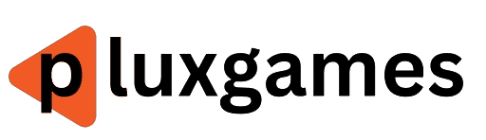There’s no way to talk about mechanical keyboards without bringing up Cherry and their prolific brand of switches, which you’ll see in some of the best gaming keyboards throughout time. Following the introduction of the new generation of switch components last year, the accessory company highlights its new wares in the Cherry XTRFY MX 3.1 keyboard. In what should have been a brilliant showcase for the company’s new product lineup, those fantastic new keys are marred by some odd design flaws on what’s otherwise a rather pleasant-feeling keyboard.
Cherry XTRFY MX 3.1 – Design and Features
Cherry packed a few frills into the XTRFY MX 3.1. It’s a wired full-size keyboard complete with a full set of Cherry’s new MX2A Red mechanical switches. It’s available in black and white color schemes as well as a light pink edition, although that’s only available in Asian territories. You can spice up the look with full RGB customization and shine through the keycaps and vents on board’s sides. Inside the box, you’ll find only the keyboard, a sturdy braided USB-A to C cable, and in lieu of any adjustable legs built onto the keyboard itself, Cherry provides a pair of screw-on feet to adjust the keyboard’s height. It’s nice that there’s an option of some kind to change the angle at which the keyboard sits, but I wish there were something to make that adjustment quicker and easier for users to switch between positions on the fly. That’s just the first of my issues with the MX 3.1’s design, but thankfully, the majority of my complaints are skin deep.
Like other products in the XTRFY line, the MX 3.1 isn’t a particularly handsome piece of tech. Its key layout is crowded, eliminating the gaps between the main keyboard and the number pad area, leaving space only for a trio of notification lights above the arrow keys. However, while it should be saving space, it’s still about as wide as the full-sized Logitech G413 SE, which manages to give each section more room to breathe than the MX 3.1. Thankfully, in practice, the MX 3.1 manages not to feel as cramped as it looks.
The frame is comprised of a solid chunk of aluminum that’s machined into an angular base that houses the recessed switches and folds into feet on the front and rear edges. It’s flanked with dotted RGB side plates with a dotted pattern that aren’t quite flush with the frame – although it creates a sort of textured look, it makes the whole look of the keyboard rough and unpolished. The build quality is great, however, and doesn’t feel flimsy even if there are still a handful of edges that could use some cleaning up in its design philosophy.
Cherry is clearly aiming for the gaming crowd with the aesthetic of the XTRFY MX 3.1, going with a pseudo-futuristic look, but it feels like it’s living in the past. The stock keycaps are emblazoned with a sharp sci-fi-inspired font, making the unit as a whole look like some of the try-hard budget keyboards on sale over a decade ago. It’s not a complete eyesore, but it’s one of a few questionable choices Cherry made with the MX 3.1.
However, there are more confusing choices, specifically how some of the punctuation keys are depicted on the stock keycaps. When a key has multiple functions, the represented characters are oriented vertically, with the top character being the default and the bottom requiring a press of the Shift or Function keys. It’s a pretty standard configuration for most keyboards, except Cherry has decided that some of the punctuation keys have the same vertical orientation, while others are displayed horizontally. Here’s the kicker: there’s no consistency on whether the left or right character is supposed to be the default. For example, the bracket keys and forward slash, which are in line next to each other, are flip-flopped on each sequential key. It is truly a UX disaster.
Cherry XTRFY MX 3.1 – Software and Customization
When it comes to making things colorful, the adjustable RGB lighting is one of the best aspects of the MX 3.1, and brings the overall aesthetics back from the brink of being irredeemable. Using the Cherry Utility software, the keyboard can be customized with a variety of pulsing, waving, or static lighting styles, including on the side plates. For those who want to get granular with the look of their setup, each key can be individually lit with bespoke colors, which thankfully is becoming more common, and is especially great to see here. The lighting, which illuminates the characters on each key, gives a neat underglow to the recessed base of the device, with bright, colorful luminescence pouring through each crevice.
The Cherry Utility allows for multiple profiles to switch up the lighting as well as changing the functions of individual keys. There are options to remap keys, create macros, add specific multimedia functions, or type out a pre-written 1000-character field of text with a single keystroke, which is great for mapping your passwords to a key. The utility itself is simplistic, splitting customization up into “Lighting” and “Actions” segments, which are easy to navigate and use. There’s not a lot to do, but it’s great that Cherry has a clean interface for users to easily make the MX 3.1 more their own.
Cherry XTRFY MX 3.1 – Performance
The XTRFY MX 3.1’s saving grace is that it’s overall a pleasant keyboard to type with, especially for long periods of time. This is my first experience with Cherry’s MX2A Red switches, and I’m fairly impressed with how they feel. The switches require only a light touch to press, only 45g of actuation force, which is on the lower end of what Cherry offers with its various switches. As is pretty standard, each key has a total travel distance of 4.0mm and an actuation point in the direct center of that at 2.0mm. Cherry boasts that this reduces strain and fatigue when playing games and while I wouldn’t go as far as to fully endorse that statement, after a couple of weeks using the keyboard as my daily driver at work and while playing games, I haven’t come away from long sessions feeling like I needed to rest my hands and wrists.
Cherry claims the MX 3.1 is built to dampen the sound of its switches, and in practice, they’ve done a pretty great job. The MX2A Red switches are already designed as a linear switch which means it doesn’t have the clickiness of other Cherry switches, and when typing on the MX 3.1, it’s noticeably quiet. They aren’t completely silent, mind you, but they provide a satisfying sound like a couple of plastic measuring spoons gently tapping one another. There are layers within the keyboard to help dampening which isn’t visible without taking apart the chassis, but whatever it’s doing works really well.
The ABS keycaps themselves are largely unremarkable in look and feel, though they are comfortable enough to use. Laid out in the standard Cherry height and formation, the keys feel smooth when pressed. A common complaint about ABS keys is how they wear over time, and with Cherry suggesting these caps are abrasion-resistant, I gave them a minor stress test to find out. Lightly scraping a key with a small flathead screwdriver is obviously not a normal use case, but the tool hardly left a mark on the plastic. Pressing slightly harder did leave a more noticeable abrasion, but it’s hardly visible at a glance, and invisible enough to pass my quick test flying colors.