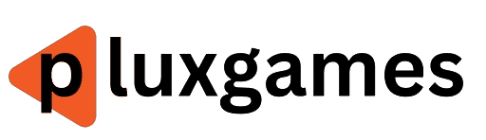If you’re a Nintendo Switch owner, you’ve probably noticed something pretty quickly – the internal storage fills up fast! The standard Switch only gives you 32GB, and even the upgraded Switch OLED bumps that up to just 64GB. Sounds decent until you realize that most of the best Switch games require at least 10GB of storage on average, if not more. Before you know it, you’re out of space, especially if you’re into downloading games from the eShop. That’s why an SD card for Nintendo Switch is essential.
By popping one in, you can expand your storage space significantly, meaning you can load up on all the games you want without worrying about deleting old ones. Depending on how much you want to store, there are SD cards that offer up to 1TB of storage! Just keep in mind that all your game save data will still live in the console’s system memory by default.
TL;DR – These are the Best SD Cards for Switch
SanDisk 512GB Extreme – Best OverallSamsung EVO Select 512GB – Budget OptionSanDisk 1TB Ultra A1 – Highest CapacitySanDisk 256GB Extreme PRO – Fastest OptionSanDisk 1TB – The Legend of Zelda – Best Design
SD cards come in a bunch of different sizes, speeds, and prices. But if you’re looking for the best experience, grab one with UHS-I compatibility and higher transfer speeds – that’ll help with smoother gameplay and faster loading times.
If you’re wondering which SD card is best for Nintendo Switch, you’ve come to the right place. We’ve handpicked some great SD cards that work seamlessly with your Switch, whether you want to install tons of games, save gameplay video clips, or need something to hand when you’re transferring data to other devices.
1. SanDisk 512GB Extreme microSDXC Card
Best SD Card for Nintendo Switch
SanDisk is a familiar brand name, so you can expect reliability and durability when you purchase the SanDisk 512GB Extreme microSDXC Card. With a range of storage options to choose from, you can max out your Nintendo Switch’s storage, allowing you to install plenty of games, save files, and screenshots, without the need to delete other games to free up some room. We think the 512GB option is incredible value for money, but if you want to splash out, there is a 1TB alternative too.
If you upgrade to a different SD card in the future, this SD card comes with an adapter, meaning you can use it across other devices so it doesn’t go to waste. But in the meantime, the SanDisk 512GB Extreme microSDXC Card boasts generous data transfer speeds of up to 190MB/s – just download the games you want and put them straight onto your SD card in a cinch.
This SD card’s durable design is shockproof, temperature-proof, waterproof, and x-ray-proof (who knew that was a thing?). So if you’re going on vacation and taking your Nintendo Switch with you, you’ll have the extra reassurance that your game files are somewhat safe.
2. Samsung EVO Select A2 512GB microSDXC Card
Best Budget SD Card for Nintendo Switch
Have a tight budget but still want a capable microSD card? The Samsung EVO Select A2 SD card is a perfect choice. Coming in at around $40, this card meets the minimum requirements of the Switch with its UHS-I interface and A2 rating for faster optimization. Sure, transfer speeds lag behind other cards. However, given Nintendo seems to cap speeds around 95MB/s anyway, there won’t be a discernable difference in game load times compared to those faster, pricier cards. It’s only when using the microSD card with other devices that those quicker speeds come in handy.
Even if Samsung EVO Select A2 is on the cheaper side, it still offers a healthy dose of storage space at 512 GB. That’s plenty of room to store a sizable gaming library, gameplay clips, and more. If you want to use this card with other devices, it’s possible to double the storage to 1TB. And for those that stick to playing only a couple of games, 64GB, 128GB, and 256GB options exist to suit just about any need.
What’s even better is this card is built to last, ensuring precious game data remains safe. Waterproofing is on-board in case of accidental splashes or dips in liquids, while resistance to extreme temperatures, X-rays, and magnets, mean the Samsung EVO Select A2 is ready to go just about anywhere. It can even withstand drops over 16 feet. Clearly, this SD card can handle far more wear and tear than the Switch itself.
3. SanDisk 1TB Ultra A1 microSDXC Card
Best High Capacity SD Card for Nintendo Switch
With 1TB of storage, the SanDisk Ultra A1 SD card is an excellent choice for the Nintendo Switch. The SanDisk Ultra A1 has transfer speeds of up to 150MB/s, which is well above the range needed for fast downloads on the console. It’s likely that you won’t even come close to running out of storage, with room for well over 75 titles to be installed at once.
Most games on Nintendo Switch are well below 15GB, so this SD card should more than suit your needs. The biggest games range from anywhere between 30GB and 60GB, but there are less than ten that fall under that umbrella. Any extra space on this SD card is perfect for taking as many screenshots and video captures as you’d like!
4. SanDisk 256GB Extreme PRO microSDXC Card
Best High Speed SD Card for Nintendo Switch
If you’re looking for the best high speed SD card for your Switch, look no further than this SanDisk Extreme PRO SD card. This card uses SanDisk QuickFlow Technology to quickly optimize files and give you the best performance possible. When it comes to launching or downloading games, this feature can come in extremely handy for load times.
With 256GB, you shouldn’t run into any issues installing a healthy library of games to your system. Although the Switch does not have 4K support of any kind, this SD card is made for quick transfer of 4K content. So, your 1080p screenshots and videos will quickly transfer over to a laptop or PC with the blink of an eye.
5. SanDisk 1TB microSDXC Card – The Legend of Zelda
Best SD Card Design for Nintendo Switch
This Zelda SD card has arguably best design you can find for a compatible Switch SD card. At 1TB of storage, you should have no issues with running out of space for new games. Although the speeds are a bit lower than other options on this list, this is the only SD card officially licensed by Nintendo we feature here.
This card is made with the Nintendo Switch in mind, so you can expect a quality product overall. The design featured is the iconic triforce symbol from The Legend of Zelda series, which is a perfect way to showcase your love of the Nintendo franchise. Overall, there are better options, but this is a good choice if you prefer to snag a unique design.
How To Choose an SD Card for Nintendo Switch
Investing in an SD card for your Nintendo Switch is a game-changer. But knowing what to look for is important too. Sure, you can just buy a cheap SD card that’s got a decent amount of storage space, but there are other factors to consider.
Since we’ve already touched on it, storage capacity is going to be your first consideration. Depending on the types of games you play, a 128GB SD card might be sufficient. But games like The Legend of Zelda: Tears of the Kingdom that takes up 16GB might need a larger SD card. Not to mention your save files and any screenshots you take will add to the overall file size.
If you’re looking for an SD card for Nintendo Switch, you’ll need to make sure you find one that’s compatible with the console. The Switch supports microSD cards – this includes microSD, microSDHC, and microSDXC. Be careful not to buy an SD or miniSD card as these will not work!
Once you’ve found a compatible SD card with the storage space you require, it’s worth taking a look at the transfer speed. The higher the transfer speed, the better your gameplay experience will be. Speed classes are graded in 2, 4, 6, or 10, denoting the card’s minimum baseline speed. So a grade 2 equates to 2MB/s, 4 is 4MB/s, and so on. If you find a microSD card with a UHS (Ultra High Speed) class like UHS-1, you’re good to go.
Nintendo Switch SD Card FAQs
Do you need an SD card for the Switch?
For the Nintendo Switch, a microSD card is an essential Switch accessory. Without it, you’ll only have enough space to install a few games on the system. An SD card will allow you to install dozens of titles on Switch without any worry of deleting games to free up storage.
Generally, Nintendo tends to keep its games on the smaller side, but there is a sizeable amount of third party titles available that are well over 32GB. This is the onboard storage for standard Nintendo Switch and Nintendo Switch Lite models, so you won’t even be able to install that game without an SD card.
How much storage do you actually need?
Most likely any SD card with 256GB of storage or higher will be more than enough for your Nintendo Switch. Some of the largest Nintendo titles, like The Legend of Zelda: Tears of the Kingdom and Xenoblade Chronicles 3, only weigh in at 16GB and 14GB, respectively. If you plan to primarily play Nintendo-developed titles, you should be more than fine with a 256GB SD card.
However, if you would like to play big third party releases on the platform, like Mortal Kombat 1, you should aim for an SD Card with over 512GB of storage. The latest NBA 2K game takes up over 60GB on Switch, which adds up quickly if you don’t have a substantial SD card. Overall, the size of SD card best for you depends on the games you play, but it is essential for any Nintendo Switch owner to have one slotted into their system.
Noah Hunter is a freelance writer for IGN, covering deals, shopping guides and more.
IGN’s tech freelancer Danielle Abraham contributed to this buying guide.