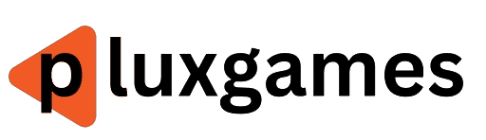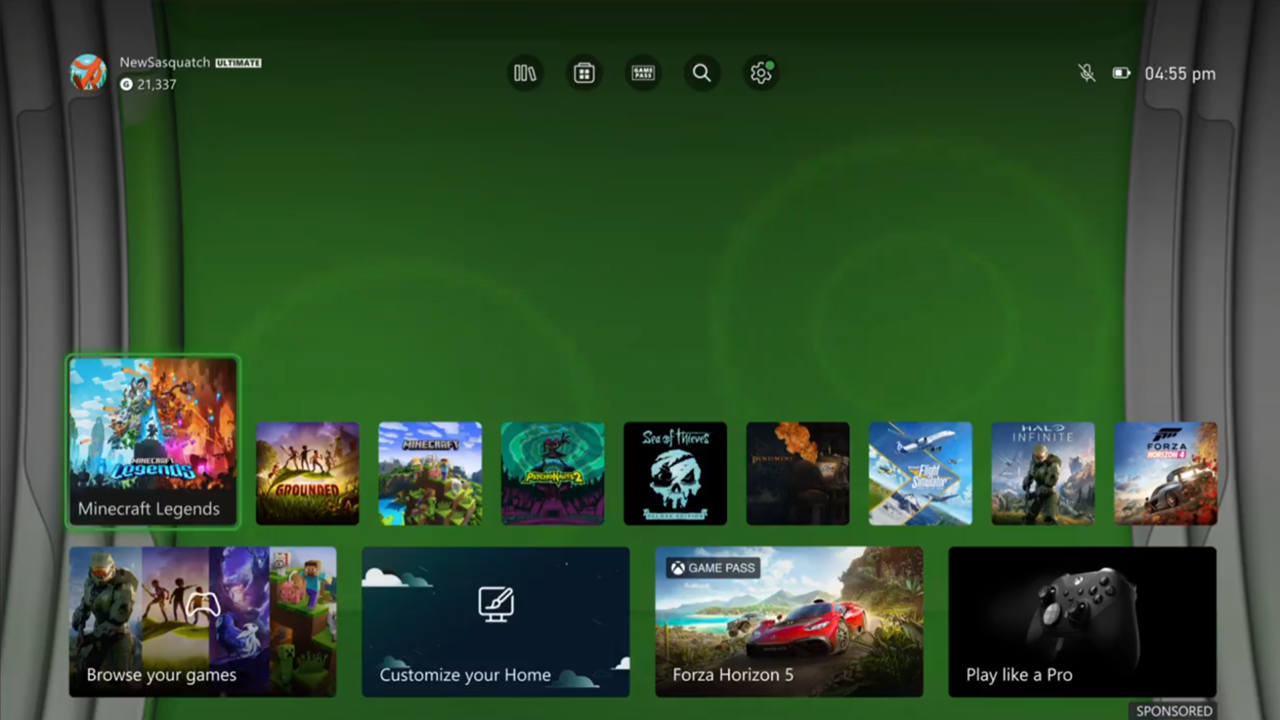Microsoft is tapping into gaming nostalgia with the release of a new Xbox 360 Blade dynamic background for Xbox consoles, but fans aren’t impressed.
The Xbox company released the background for players today, revealing a home theme reminiscent of the Xbox 360’s blades UI. For those who weren’t gaming in the glory days of Microsoft’s second gaming console, the look allowed users to shuffle between different Blades to access the device’s games, media, marketplace, and more.
The new background is not a full, swappable UI option, but it at least allows Xbox owners to feel a bit nostalgic every time they log on.
Microsoft has added an “Xbox 360 Blades” Dynamic Background for Xbox Series S / X owners pic.twitter.com/Vh0kFKRM8R
— Tom Warren (@tomwarren) July 16, 2024
The Blades are something fans have begged for years for, but for some, it’s not quite what they were expecting. While some were hoping they’d be gifted the option to completely switch to the Blades system, the Xbox 360 theme only features static Blades placed on a green background. The blades themselves don’t move, but ripples do periodically show up in the middle of the screen.
It stings for those who have been long removed from the early days of the Xbox 360, mostly because Microsoft will close down the device’s digital marketplace come July 29. That gives fans less than two weeks to purchase some of the retro titles the storefront offers before it goes away forever. The company has been running a series of sales ahead of its closure (the latest discounts were added today), with the Blades theme among the discounts. For now, it appears Microsoft has no plans to bring back the classic UI.
Doesn’t look as good as I thought it would 🙁 pic.twitter.com/oiFnvum8Vt
— Thomas Cunliffe 🧢🐒 (@VolksDK) July 16, 2024
By “Dynamic Background” do they just mean a series of JPEGs? 😭
— Dan (@DannyyDanko) July 16, 2024
Bringing back a functioning blade GUI system would be epic.
— Damaged Sector (@DamagedSector) July 16, 2024
Does it make swish/swoosh noises, if not no thanks
— ⚡The Champion of Light⚡ (@DevonTheDude530) July 16, 2024
If you want to add the background to your Xbox console, you can find them by following the step-by-step guide provided by Xbox below:
Press the Xbox button on your controller to open the guide.Navigate to Profile & system > Settings > General > Personalization > My background > Dynamic backgrounds.Choose Xbox 360 Blades under Featured or Xbox dynamic backgroundsSelect the background art you want using the A button.
While the console’s digital marketplace is finally being put to rest, you can check out our list of its 25 best games here. You can also read our original review of the device here.
Michael Cripe is a freelance contributor with IGN. He started writing in the industry in 2017 and is best known for his work at outlets such as The Pitch, The Escapist, OnlySP, and Gameranx.
Be sure to give him a follow on Twitter @MikeCripe.