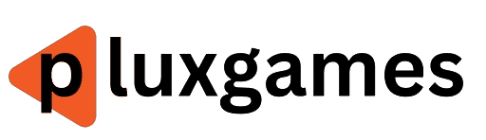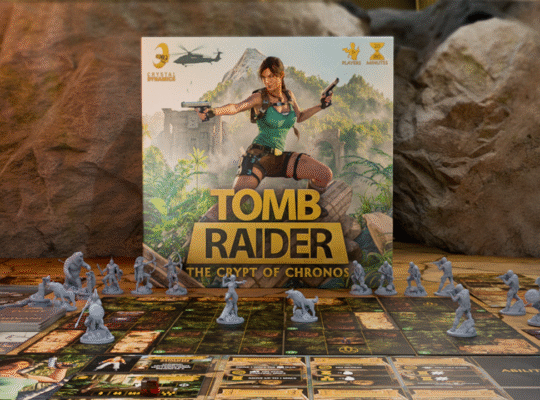Pairing a camera with your Nintendo Switch 2 might not be the first thing to cross your mind when thinking about all the Switch 2 accessories to consider. However, I’ve been surprised by the novelty and seamlessness of GameChat, Nintendo’s built-in video chat room for Switch 2 that lets you connect with friends conveniently. While most USB webcams will work just fine with the system if you want to get on video, Nintendo’s first-party offering with the Switch 2 Camera is pitched as the ideal solution. And from a design perspective, it is – but its $55 price tag doesn’t entirely line up with what you get.
Getting the tech specs out of the way, the Switch 2 Camera runs a solid 1080p resolution, but I would put the video quality itself just a notch above my Thinkpad laptop camera and a step below my Razer Kiyo USB webcam (which also does 1080p). The Nintendo camera’s colors are more washed out than I would’ve liked and are a tad too green, and I wish I could tune color grading in some way. However, the low-light performance is quite good, and I’m able to come through clearly with just ambient room light and without needing a dedicated key light.
One of the aspects that makes this camera unique is its extra-wide 110-degree field of view (FOV), well above what you’ll find on most webcams, which helps it capture group settings much better. You get that fisheye lens effect when it’s used up-close, but considering that it’s meant more for a living room-style environment, it doesn’t really become an issue. I had the camera about five feet away from me, and with a full shot, you could comfortably fit around six people on screen. Compared to my Razer Kiyo that has an 82-degree FOV, at the same distance you’d be able to have four people on screen sitting next to each other.
Even with the notably wide FOV and distance at which you would set the camera, the Switch 2 and the camera were still able to reliably detect my face for isolated shots and crop out my body when superimposing my face into a game – this was using my normal five-foot distance, and it still worked well at around seven feet (although further than that and the picture started to get grainy). When part of the appeal of GameChat is to see your friends as you play together, it’s a boon that the system and camera doesn’t struggle to capture your presence.
Compared to a traditional webcam, it’s a lot less awkward to have the Switch 2 Camera set up in a living room setting as it looks more like a smart home device or sensor for a VR headset than the kind of webcam you’d normally see perched atop a desktop monitor. It’s built with a sturdy aluminum base with a rubberized grip on the bottom, and has a roughly five-inch stem to prop up the actual camera. The housing around the lens can tilt roughly 30 degrees vertically and there’s a ring around the lens that you gently twist to cover the lens for privacy. You’ll know the camera is in use when the small green light indicates it’s on.
The five-foot USB-C cable that comes in the package plugs into the lower-bottom notch of the camera itself, while a clip at the bottom of the stem helps keep the cable neatly running along the stem. Since this is a USB-C to C cable, it plugs into the top of the Switch 2 console itself (not the dock), which lets you use the camera whether the system is docked or undocked. Most USB webcams use a USB-A connection, which wouldn’t be a problem when docked given the two USB-A ports on the side of the docking station, but in the rare case you’d prop the Switch 2 with the kickstand in “tabletop” mode, the USB-C connection means the camera is still an option.
To a certain extent, reviewing the Switch 2 Camera is also an evaluation of GameChat itself – it’s a piece of hardware that serves a particular function. And thankfully, GameChat is super easy to use. There’s no installation process or drivers to download for your camera since the built-in GameChat app just pulls from whatever camera is plugged in. All you have to do is open GameChat and enable the camera to get it working, but deeper in the menus you can choose to capture just your face in a picture-in-picture bubble, crop out your body, or use the full feed of the camera, as well as adjust the level of zoom. There’s no optical zoom though, so it’s effectively just adjusting the FOV of your camera feed and cropping the image in, which shows more of the image quality’s blemishes. Still, using GameChat and the camera in tandem is intuitive, as you should expect from a Nintendo-built feature that’s native to the system.
Need a case for your Switch 2?
Check out our roundup of the best Switch 2 accessories.
The Switch 2 Camera is natively recognized as a webcam on Windows as well. I just plugged it into my PC and was instantly ready to go like any other device. I’m not sure how much crossover there is between the crowd that’s in the market for a webcam and those who would consider the Switch 2 Camera, but it’s kind of cool that it doubles-up in this way.
So, the Switch 2 Camera fulfills its specific purpose competently, but the question becomes whether or not you should be spending $55 on it – that puts it around other 1080p webcams, but it pales in comparison from a pure image quality perspective. While features like the high FOV that’s good for big groups and the stand that holds it upright are nice, there are still more cost-effective or better performing options out there: the Razer Kiyo I use goes on sale for under $50, the popular Logitech C920x is at $60, and the budget-level Lenovo Essential FHD (that also has a wide 95-degree FOV) sits around $30. GameChat isn’t exactly the kind of platform that demands the best quality feed – I know I’m just here to get a kick out of the reactions of friends in Mario Kart World, Mario Party, or Smash Bros. Ultimate in an online party setting. In the realm of webcams, however, Nintendo doesn’t exactly stand out in terms of price or features. Rather, it’s an easy solution for those who want to jump into GameChat on video and don’t want to think too much about the absolute best webcam to get.