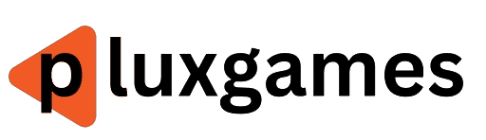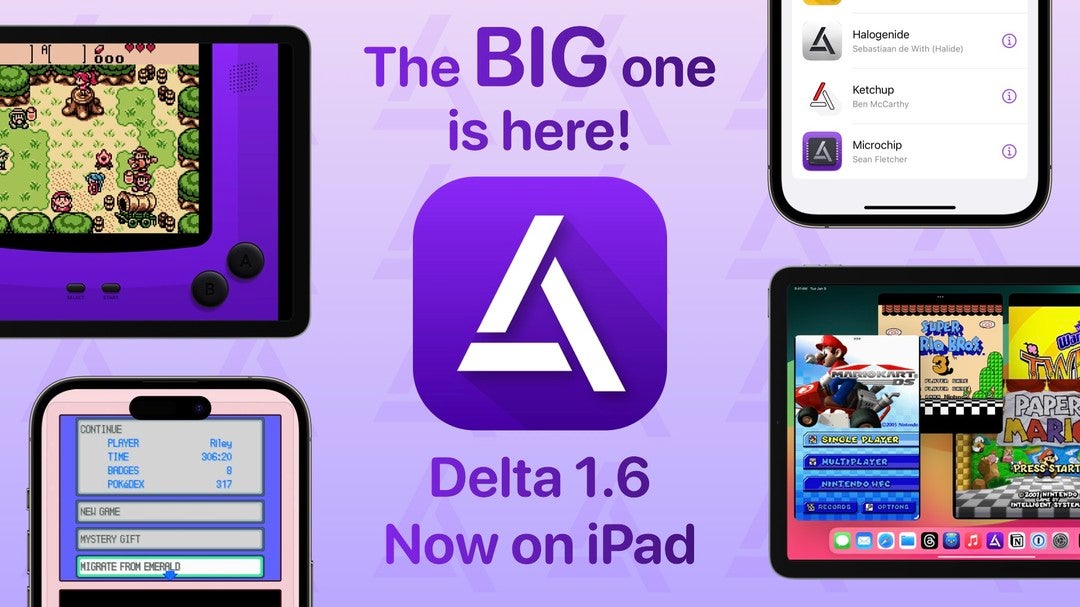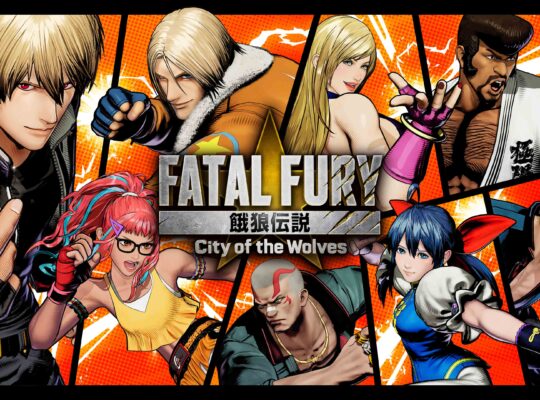Delta, the widely popular Nintendo emulator app available on Apple devices, received a significant update today. Introducing proper iPadOS support along with a slew of other quality-of-life improvements.
In a new post, developer Riley Testut revealed that Delta’s update 1.6 introduces native iPad support, allowing users to play emulated GameBoy, NES, Sega Genesis, SNES, N64, and Nintendo DS games on a full screen. Additionally, the update enables iPad users to access new controller skins designed for Apple’s tablet and emulate multiple games simultaneously using numerous windows, thanks to the update supporting Stage Manager and Split View.
While the update is iPadOS-centric, some new changes were also introduced to iPhone users. Most notably, the option to seamlessly switch between an iPhone, iPad, and/or an Apple Silicon-powered Mac computer. More interestingly, DS emulation received some significant changes, including better performance and game compatibility, and the requirement that users find the BIOS files to emulate Nintendo DS games was removed. The full patch notes can be read below.
Delta’s 1.6 update also introduces the new app icon. The logo change was made after lawyers representing the software giant Adobe argued that Delta’s original logo looked eerily similar to Adobe’s.
Delta was released in April and quickly became one of the first and most popular emulation apps on the App Store after the iPhone maker loosened its policies making it much easier for retro game emulators to release on its digital storefront. Since then, Delta has remained a fairly popular free emulator, currently ranked #35 in the top 100 free iPhone apps in the Entertainment category.
Delta’s 1.6 update is now available to EU users via the AltStore PAL third-party app store. However, everyone else will need to wait just a bit longer. In a post on Threads, Testut revealed in a screenshot that Apple rejected the current version of Delta.
Delta Update 1.6 Notes
NewApp IconBrand new legally-compliant app icon (thanks Caroline Moore!)Includes alternative app icons designed by community members:”Halogenide” by Sebastiaan de With“Ketchup” by Ben McCarthy“Microchip” by Sean FletcheriPad SupportPlay games full screen on iPad’s beautiful displayBrand new controller skins designed specifically for iPad (thanks Caroline Moore!)Supports multiple windows in Stage Manager and Split ViewAutomatically pauses games when switching windows (optional)HandoffSeamlessly switch between iPhone and iPadContinues playing exactly where you left offAlso supports Delta on Apple Silicon Macs via Mac App StoremelonDS 0.9.5Improves DS game compatibility & performanceBIOS files are no longer requiredSupports “inserting” GBA games into DS dual-slotIncreased Fast Forward speed to 3x (A15 processor or later)Menu Button GesturesUse gestures while holding menu button to perform quick actionsMenu + Horizontal Swipe: Fast ForwardMenu + Any Button: Hold ButtonMenu + Double-Tap: Quick SaveMenu + Long-Press: Quick LoadExperimental FeaturesNew section in Settings for features by third-party contributorsFeatures are WIP and should be used at user’s discretionAvailable for Patrons on “Beta Access” tier or higherLatest experimental features:“Reverse Controller Skin Screens”Allow switching controller skin screens at runtimee.g. flipping DS screens“Skin Debugging”Visually show hit-boxes on controller skins to debug mappingsReplaces legacy “debug” key in controller skin info.jsonOptionally ignore padding (“extendedEdges”)ImprovedSave StatesSort save states by nameView all incompatible screenshots on a separate screenExport save states to import into other emulators“Display Full Screen” AirPlay SettingControl whether Delta shows games full screen on external displaysDisable to use multiple windows on external display with Stage ManagerMisc.Renamed “Change Controller Skin” context-menu option to “Change Game Skin”Logs additional information in Error LogSupports Game Mode on iOS 18+Increased DS screen size for default edge-to-edge iPhone landscape skinFIXEDFixed interface rotating when playing WarioWare: Twisted!Fixed Pokemon Black & White (2) freezing with C-Gear enabledFixed preparing CheatBase every app launchFixed initializing games database concurrently
Taylor is a Reporter at IGN. You can follow her on Twitter @TayNixster.