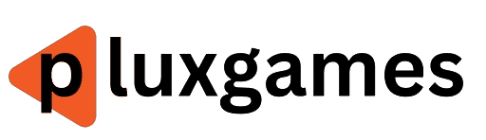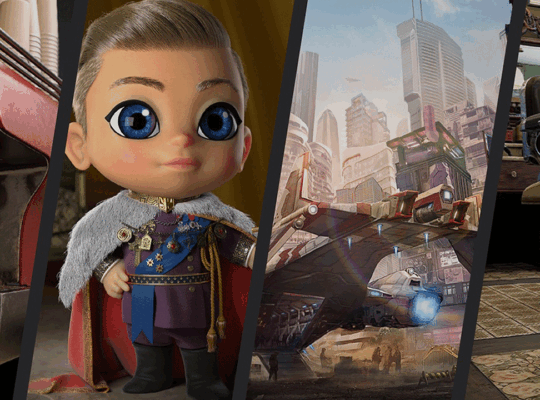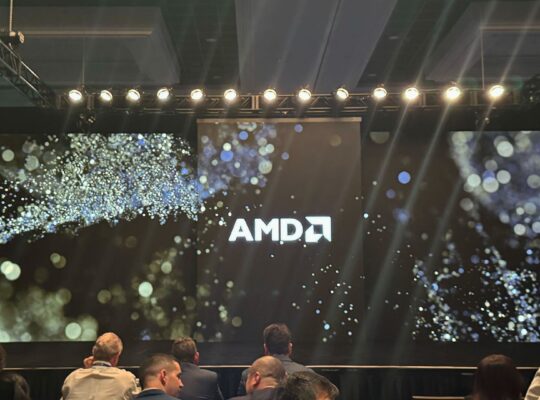When it comes to enjoying your PS5, a lot of people instantly think of pairing it with a big TV, but don’t overlook gaming monitors—they’re a fantastic option too! In fact, for many gamers, a high-quality monitor might even be the better choice. If you’re looking for something that saves space, delivers top-tier performance, and can double as a PC monitor, a gaming monitor is definitely worth considering.
TL;DR – These Are the Best Monitors for PS5
Sony InZone M9 – Best overallAsus ROG Swift OLED PG32UCDM – Best OLEDAcer Nitro XV282K – Best budget pickLG UltraGear 48GQ900 – Best big screenSamsung Odyssey Neo G7 – Best curvedAsus ROG Swift PG32UCDP – Best WOLED
One of the biggest perks of opting for a gaming monitor, instead of a TV for your PS5 is the emphasis on performance. Many gaming monitors are designed with high refresh rates, which means they can take full advantage of the PS5’s ability to hit 120fps at 4K. This leads to buttery-smooth gameplay that feels responsive and fluid—perfect for fast-paced games where every millisecond counts.
Another reason to go with a gaming monitor is the practicality of saving space. TVs can be large and take up a good chunk of your living room or bedroom, but a monitor is more compact and easier to fit on a desk. If you’re working with limited space, or if you just prefer a more streamlined setup, a monitor can be a more convenient option. Not to mention, there are plenty of budget gaming monitors available that will still offer an immersive gaming experience, without spending a fortune.
Want to save on a PS5 monitor? Check out the best gaming monitor deals.
The Best Monitors for PS5
1. Sony InZone M9
Best Monitor for PS5
When we reviewed the Sony InZone M9 we concluded it’s the absolute closest thing to a straight-up PS5 monitor, which can even be seen in its black and white color scheme featuring similar design elements to the console. It offers two HDM1 2.1, so you can slot your PS5 into one, letting you take full advantage of the 4K resolution, VRR support, and 120Hz refresh rate. Even if the system is capped at 120Hz, the monitor itself can push 144Hz when using the best gaming PCs. Still, no matter, if you’re playing on your console or PC, gameplay is crisp and fluid
Full array backlighting on this 27-inch IPS display means it’s ready to hang with the best 4K TVs and goes nose to nose with some OLED monitors. The 96 local dimming zones deliver mind-blowing contrast, and haloing will be a thing of the past. Colors are equally excellent: Rich and vibrant with solid accuracy. A handy Auto Tonemapping feature works exclusively with the PS5, automatically adjusting the HDR settings based on the game you’re playing. With a stunning display and all the performance specs to boot, it’s hard not to fall in love with Sony’s InZone M9.
2. Asus ROG Swift OLED PG32UCDM
Best OLED Monitor for PS5
If you think the Sony InZone M9’s picture sounded great, wait till you lay your eyes on this beauty. We had the chance to do some hands-on testing of the Asus ROG Swift OLED PG32UCDM. Its sizable 32-inch display features a QD-OLED panel that controls the brightness of each of the 8.2 million pixels. The result is deep, true blacks and incredible dynamic range for absolutely stunning visuals. Color performance isn’t too shabby either; they’re vivid and accurate with 10 bits of color depth and 99% coverage of the DCI-P3 color space. However, similar to other OLEDs, its brightness in SDR mode is nothing to write home about. Luckily, the monitor shines with HDR content.
With a 4K resolution and wild 240Hz refresh rate, this OLED monitor far exceeds the limits of the PS5. Add in VRR support and 0.03ms response time, and it’s hard not to notice how buttery-smooth and snappy this monitor is. Asus ensured there is no shortage of connectivity either, so it’s packing two HDMI 2.1 ports, one DisplayPort 1.4, a USB Type-C port with DP capabilities, and a full USB hub. So, beyond slotting in your PS5, you can use other systems and a wealth of peripherals without ever having to unplug.
3. Acer Nitro XV282K
Best Budget Monitor for PS5
Just because you want the 4K/120Hz specs that the PS5 delivers doesn’t mean you need to empty your wallet when finding a monitor. We tested and reviewed the budget-friendly Acer Nitro XV282K monitor, and features a speedy 144Hz refresh rate, a sharp 4K resolution, and two HDMI 2.1 ports – ensuring you get to use the PS5 to its full potential.
This 27-inch gaming monitor has an IPS panel, which means top-notch viewing angles whether you’re on the couch or at your gaming desk. Outperforming many other IPS displays, Acer’s monitor takes on contrast like a real champion. When you turn on HDR, things get better and colors will be even more vibrant. However, a major flaw when console gaming with this option is the inability to switch between user modes. So, you’re limited to HDR mode, leading to some wonky visuals in certain games.
4. LG UltraGear 48GQ900
Best Big Screen Monitor for PS5
Have you considered skipping a TV altogether? Instead, opting for a jack-of-all-trades monitor that works perfectly for PS5, PC gaming, and your favorite TV shows or movies. What we found in our hands-on review of the LG UltraGear 48GQ900 is a monitor that may be right up your alley. It puts a massive 47.5-inch 4K OLED display in front of you for easy viewing from the best gaming desks or even your couch. The OLED panel is ultra crisp and vibrant with infinite contrast but struggles with brightness in SDR mode. Still, your average LCD panels pale in comparison. Colors pop while blacks are truly black, especially in HDR mode – weirdly enough, this monitor has no VESA HDR certification.
When it comes to your PlayStation 5, the sharp 4K resolution, 120Hz refresh rate, VRR, and 0.1ms response time deliver smooth, blur-free action in all your games. If you want to swap between gaming on your console to PC, it’s made simple thanks to the inclusion of a DisplayPort 1.4 and two HDMI ports. The inclusion of two user-configurable game modes even makes it possible to skew the screen exactly to your liking. All that functionality is packed into a sturdy, thin frame with customizable RGB light strips.
5. Samsung Odyssey Neo G7
Best Curved Monitor for PS5
The best TVs for gaming have all but left curved screens in the past, so if you want an immersive display that wraps around your field of view when playing Final Fantasy VII Rebirth or Spider-Man 2, grabbing a great curved monitor is the only way to go. The Samsung Odyssey Neo G7 features a lovely 1000R curvature display with a 4K resolution, 165Hz refresh rate, and VRR, making it an absolute gaming beast. Silky smooth action and wild responsiveness are guaranteed thanks to quick response time and low input lag while a host of connectivity options let you keep your PS5, Xbox Series X, and gaming PC ported in for easy swapping between.
Besides a healthy curve, Samsung’s 32-inch monitor uses Quantum Mini-LED backlights for commendable local dimming and a high native contrast ratio. Anyone will appreciate the wide color gamut support, deep blacks, and crisp whites. Where the monitor truly shines is in HDR mode, the VA panel hits a wild 2,000 nits of brightness, surpassing all the other monitors on this guide. Just be prepared for blooming around bright objects in dark scenes.
Although we haven’t had the chance to review the Neo G7, we did go hands-on with the Samsung Neo G9 and generally recommend this line of monitors to console gamers.
6. Asus Rog Swift PG32UCDP
Best WOLED Monitor for PS5
The Asus ROG Swift PG32UCDP stands out as one of the best gaming monitors for the PS5 thanks to its remarkable combination of high-end features. It’s designed for serious gamers, offering a powerful blend of speed, visual quality, and functionality. The monitor supports both 4K resolution at 240Hz and 1080p at 480Hz, making it a dream come true for competitive players who need ultra-fast response times and crisp motion clarity.
Unlike QD-OLEDs, WOLED panels use a dedicated white LED, which helps with heat management and durability over time. While WOLEDs are sometimes criticized for lower brightness and color accuracy, the PG32UCDP defies this stereotype with excellent brightness and spot-on color reproduction. This makes it a great option for gamers who want rich visuals alongside high performance, without compromising on either front.
The monitor is also packed with features that enhance the gaming experience. It boasts an AI Assistant that dynamically adjusts settings like shadow boosting and reticle color, so your visuals stay sharp and clear in every game situation. Additionally, its connectivity options are top-notch, with HDMI 2.1 ports perfect for the PS5, plus a USB hub and a clever SmartKVM feature that allows seamless switching between different systems – a big win for gamers who use multiple devices.
How to Choose a Monitor for PS5
When searching for a monitor for PS5, you must first set a budget. If you want to make the most of what the PS5 can offer graphically, a 4K/120Hz monitor offering VRR is the way to go. Unfortunately, these tend to be pricier than the best 1080p monitors and 1440p displays. You’ll still find a few great 4K options for under $500, but most seem to hover between $500 and $1,000. A monitor is a bigger investment than many other PS5 accessories. Still, you get more bang for your buck with a monitor over a gaming TV.
By going for a 4K resolution, pixel peeping will be less of an issue, so feel free to get a larger-sized monitor. Are you planning on this display becoming a TV replacement? Grab a massive screen like the one offered on the LG UltraGear 48GQ900. For an option that lives on a gaming desk, a 27-inch monitor should satisfy the average gamer, while a 32-inch or curved screen can provide a more immersive viewing experience.
Your display panel type is important to the quality of the image, and each type of panel exceeds in certain areas over others. TN panels are the most basic with speedy response time at the cost of rich colors and viewing angles. IPS panels deliver excellent contrast and colors with slower response times. VA panels basically split between TN and IPS, offering a solid picture and response times. There’s also been an emergence of OLED panels – which are more common in TVs. OLEDs have excellent contrast, color, and vibrancy.
As for the aspect ratio of said display, we’d recommend sticking with the traditional 16:9 that the PS5 is optimized for. Going ultrawide may make it harder for the display to hit and maintain higher frame rates.
Speaking of frame rates, the refresh rate is how often your screen can display a new image, and the PS5 is capable of hitting up to 120Hz, no matter the resolution. So, there’s no need to seek out a higher refresh rate in your monitor if you’re only planning on using it with your console. But if you’ve got a high-end gaming PC capable of hitting higher frame rates in 4K or want a future-proof option, by all means, grab a faster monitor. It’s important to note that some PS5 games may not be able to hit 120Hz in 4K, so dropping down to 1440p or 1080p could lead to smoother action.
Just like how your gaming PC uses either Nvidia G-Sync or AMD FreeSync, the PS5 added support for a variable refresh rate (VRR) a couple of years after its initial release. This technology synchronizes the frame rate of your monitor and the console to prevent screen tearing and stuttering. Another handy feature is auto low latency mode (ALLM), helping reduce the latency between your button presses on the best PS5 controllers, ensuring it matches up with what’s happening on screen. Both technologies are absolute game changers that can give you an edge over opponents. The PS5 also supports HDR. So, for a brighter and richer picture quality, find a monitor that offers HDR.
If you’re looking to play competitive shooters or MoBAs on your PS5, you’ll want a monitor offering a speedy response time of 1 ms or less. Most other games should play absolutely fine with a response time below 5ms.
Of course, you can’t forget about connectivity on the best monitor for PS5. That means at least one HDMI 2.1 is a must to enjoy 4K/120Hz. It’s handy to have multiple HDMI’s to hook up another console and a DisplayPort for your gaming PC, so you don’t need to worry about swapping around cables depending on what you’re playing.
Gaming Monitor for PS5 FAQ
What resolutions can the PS5 run at?
The top resolution supported by the PS5 is 4K, aka UHD or 2160p, at up to a speedy 120Hz refresh rate. The problem with that refresh rate at such a sharp resolution is not all games can run frames that high. Dropping down to 1440p or 1080p—both resolutions are supported by PS5 and offer up to a 120Hz refresh rate—may lead to smoother action in certain games.
Should I use a TV or monitor with my PS5?
It’s a matter of personal preference. TVs tend to pull ahead in size, image quality, and HDR performance. So, if you’re looking to game on your couch over a desk, a TV is the way to go. Monitors on the other hand have a huge edge over TVs when it comes to input lag and high refresh rates; the latter may not be as important given the PS5 maxes out at 120Hz. Still, if you want a responsive display, monitors are the way to go. For more info, be sure to glance at our guide to gaming monitors vs. gaming TVs.
When are PS5 monitors on sale?
Annual sales events are the most dependable time for finding a high-quality PS5 monitor at a lower price point. Prime Day and Black Friday usually see the biggest discounts on gaming monitors, but Memorial Day, the Fourth of July, and Labor Day weekend are worth paying attention to. Clearance sales (usually at the start of the year) can also include some great PS5 monitor deals.
Danielle is a freelance writer for IGN based in Los Angeles who spends most of her time updating buying guides. When she’s not writing, you’ll probably find her obsessively reading, watching documentaries, listening to podcasts, or scouring the web for anything related to music history.