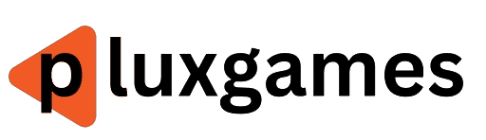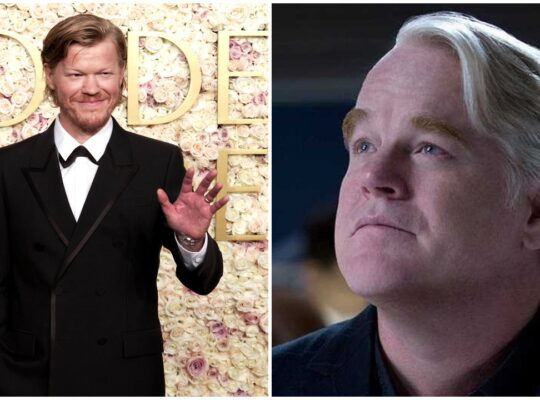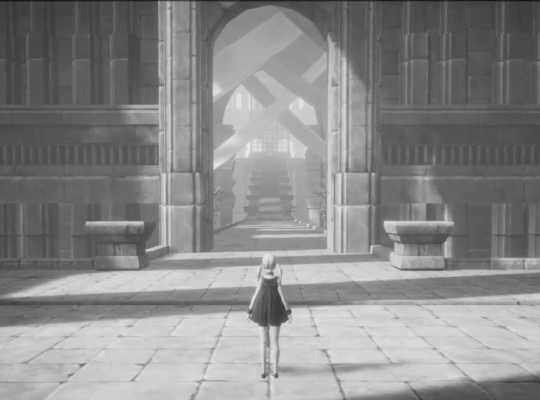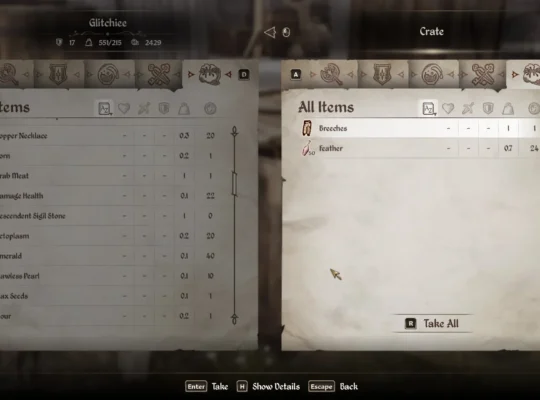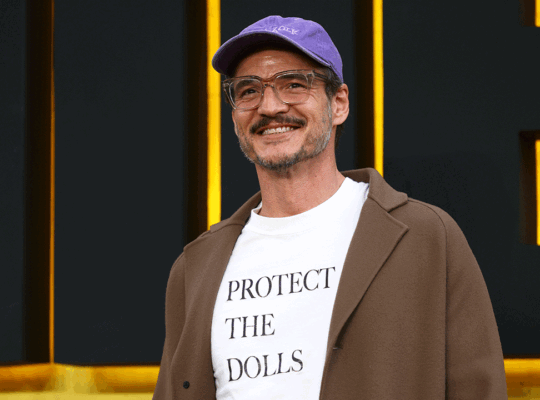Handheld gaming PCs – the Steam Deck, Asus ROG Ally, Lenovo Legion Go – have been the talk of PC gaming in recent years. The portability and functionality of a Nintendo Switch, but with the power and capabilities to run your PC library has been a game changer. However, none of them come packed with a handheld docking station; something the Switch comes packed with. Given that PC games can be played, well, on a PC, these handhelds are more of an alternative which makes a dock more of a convenient nice-to-have than a primary feature. At this point, you can search “Steam Deck dock” and find 20-something options that presumably work just fine.
Razer is giving it a shot with the Handheld Dock Chroma, a universal docking station for handheld gaming PCs (or any portable device that interfaces via USB-C). It’s sleek, compact, well-built, and equipped with all the ports and inputs you need, along with a little RGB for Razer’s signature aesthetic. Like much of Razer’s gear, you’re also paying top dollar for the brand, though. Plenty of cheaper alternatives exist (like the $40 Anker charging station) which makes the $80 price tag hard to swallow, but you’re definitely getting a quality product that works exactly as advertised.
Razer Handheld Dock Chroma – Design and Features
The Razer Handheld Dock comes in a small box not much bigger than the dock itself; that’s because there isn’t much to the package – it’s just the dock. It’s a compact but dense gadget, built mainly of aluminum along with rubberized grips at the bottom and in the wedge where your handheld sits. The notable design choice here is the foldable back panel, allowing the dock to flatten like a set top box for easy storage or fold out to prop up a device between at angles from 45-degrees to 75-degrees when it’s in use.
When it comes to that Razer flair, there’s one RGB light strip at the base of the dock that creates an underglow effect that adds a nice touch. There’s a button on the side of the dock to cycle through the built-in lighting effects as well. Other than that, the Razer logo is etched onto the back panel and the Razer name marks the front of the dock.
Looking for a new controller for PC gaming?
Check out our roundup of the best controllers for PC!
You connect your device through a short three-inch USB-C cable built into the dock. This cord sticks out of the back and easily reaches the top ports on the ROG Ally and Steam Deck. The dock itself needs to be powered via an external USB-C power source, and unfortunately, the package does not come with one, which is disappointing especially considering its price point. Any of the power adapters that come with a Steam Deck, Switch or ROG Ally will work with the dock, though. As for wattage, it has a 100-watt passthrough that charges with a 85-watt delivery, which is enough headroom to power handhelds currently on the market and have them run games in high-performance modes while still charging.
Of course, you get an HDMI 2.0 port to connect to external displays and it works seamlessly as you’d expect. The gigabit ethernet port also works as intended in case you want faster download speeds or lower ping for multiplayer (although my wireless connection is plenty fast for my handhelds). Lastly, there are three USB-A 3.0 ports to expand possible inputs – while the dock is most convenient for easy TV connectivity, it can be effective if you want to transform your handheld into a desktop PC thanks to the extra ports.
Razer Handheld Dock Chroma – Hands-On Experience
Well, the best part about the Razer Handheld Dock is that it works as advertised. I mostly tested its capabilities with my ROG Ally, and aside from the usual Windows 11 hiccups on the device, the dock got the job done. I hopped into Cyberpunk 2077 and set my ROG Ally to run on Turbo mode (25W), and I got lost in a few hours doing side gigs in Night City. Granted, running 1080p resolution at low-medium settings and managing to average around 45 fps isn’t exactly ideal for a PC gamer. But I find that to be competent enough in this particular context; connecting my handheld to my TV and having that option for gaming just like a Switch.
Cyberpunk 2077 was more of a stress test and it’s definitely playable; thus, having a dock can be much more useful for games that aren’t graphically demanding. There are plenty of smaller scale games in my backlog that I’d love to play portably, but I can also have them run just fine on a 4K TV if I want to switch it up. I put some time into the indie games Arco and Blade Chimera, both of which have great visual styles using pixel art, and I loved being able to throw them up on the TV for a session.
For a device like the ROG Ally, you’ll probably want a keyboard-mouse combo to at least navigate Windows 11 easily, so the extra USB ports come in clutch. When gaming, I used a wireless controller and wireless headset connected through their own 2.4GHz USB dongles, and they worked without a problem through the Razer dock. The Steam Deck (or any future handheld PC running SteamOS) is much easier to navigate with just a controller since it’s designed for that kind of console-like experience. That’s a perk of the specific system, of course, but it makes using a dock to switch to a TV or monitor and picking up on games so much simpler.
Like any proper dock, the Razer dock let me turn my ROG Ally into a portable PC as well. This isn’t something I’d do at home since I have a high-end desktop PC, but I could use it in this manner as a temporary setup elsewhere (made easier by the Razer dock’s fold-up design). With a proper keyboard and mouse, I didn’t mind running matches of Counter-Strike 2 since it’s a low-lift for the hardware. And if I needed to move files, the USB 3.0 ports on the Razer dock can transfer data quickly, as I tested with a USB flash drive.
Technically, you can use the Nintendo Switch with the Razer Handheld Dock since it outputs the HDMI feed and charges the console. But the Switch’s particular design makes things less than ideal. Given that the USB-C port is on the bottom (letting it connect seamlessly on the Switch dock) and you have to plug in the Razer dock’s USB-C cable, the Switch sits uneven on the dock upright, which is the case with most universal docks. You can also set it vertically in portrait style to have the port sideways or upside down for the easiest connection. The latter is ill-advised since this would block the Switch’s exhaust fan and disrupt airflow. If you don’t mind the awkward orientation, the Razer dock could double up as your Switch dock.
With the 100-watt passthrough and 85-watt delivery, the Razer dock has more than enough room to power any handheld on the market. Take note that the dock itself takes up power as well, so you won’t get the full wattage of the power adapter you use. Your device may not charge as fast as it would otherwise and, naturally, high-TDP performance modes on handheld PCs will make it even slower to charge unless you get a more powerful USB-C power supply. That said, I didn’t have any issues using any of my devices’ stock charger to power the Razer dock.